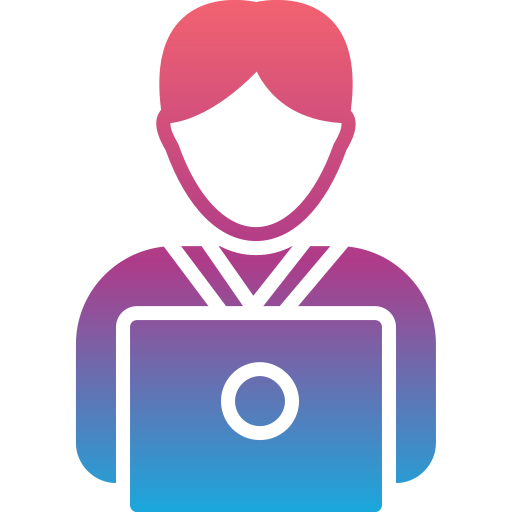JobsPay MicroJobs Frequently Asked Questions
## General Questions
**1. What is JobsPay MicroJobs?**
JobsPay MicroJobs is a freelancing platform where individuals can find and offer micro-tasks and small jobs. These tasks can range from simple online surveys to more complex digital projects, and they are designed to be completed quickly and efficiently.
**2. How does JobsPay MicroJobs work?**
Users can sign up to either offer their services or find tasks to complete. Clients post micro-jobs with detailed descriptions, and freelancers can browse and apply for these jobs. Once a job is completed and approved, payment is processed through our secure system.
**3. Is JobsPay MicroJobs free to use?**
Creating an account and browsing jobs is free. However, we charge a small fee for each transaction, which is deducted from the payment you receive for a job. Details of our fee structure are available in the Pricing section.
## Account and Registration
**4. How do I create an account?**
To create an account, click on the "Sign Up" button on our homepage. You can register using your email address or through social media accounts. Follow the prompts to complete your registration.
**5. What should I do if I forget my password?**
If you forget your password, click on the "Forgot Password" link on the login page. You’ll be prompted to enter your email address, and we’ll send you instructions to reset your password.
**6. How can I update my profile information?**
Log in to your account and go to the "Profile" section. Here, you can update your personal information, payment details, and other preferences. Make sure to save any changes you make.
## Finding and Posting Jobs
**7. How can I find jobs to complete?**
After logging in, go to the "Browse Jobs" section. You can filter jobs by category, payment, and other criteria to find tasks that match your skills and interests.
**8. How do I post a job?**
To post a job, click on the "Post a Job" button. Fill out the job details, including the task description, budget, and any specific requirements. Once you submit, your job will be listed for freelancers to see and apply for.
**9. Can I edit or delete a job listing?**
Yes, you can edit or delete your job listings. Go to the "My Jobs" section, find the listing you want to modify, and choose the appropriate action.
## Payments and Fees
**10. How do I get paid for completing jobs?**
Payments are processed through our secure payment system. Once a job is marked as completed and approved by the client, the payment will be transferred to your account. You can withdraw your funds to your linked bank account or digital wallet.
**11. Are there any fees Associated with payments?**
Yes, we charge a transaction fee for each job completed. The fee structure is outlined in the Pricing section of our website. Fees may vary depending on the type of job and payment method.
**12. How long does it take to receive payment?**
Payments are typically processed within 24 to 48 Hours after job approval. However, processing times may vary based on the payment method and any additional verification required.
## Support and Troubleshooting
**13. How can I contact customer support?**
If you need assistance, you can contact our customer support team via the "Contact Us" page on our website. We offer support through email, live chat, and phone.
**14. What should I do if I encounter a problem with a job?**
If you experience any issues with a job, such as non-payment or disputes, contact our support team immediately. We will investigate the issue and work to resolve it as quickly as possible.
**15. How can I report a suspicious activity?**
If you notice any suspicious activity or believe you’ve encountered a scam, please report it to our support team through the "Report an Issue" feature. Your report will be reviewed and appropriate action will be taken.
## Safety and Security
**16. How does JobsPay MicroJobs ensure the safety of its users?**
We prioritize user safety by implementing secure payment methods, verifying user identities, and monitoring activities on the platform. Additionally, we provide guidelines and best practices to help users protect their personal information.
**17. What should I do if I think my account has been compromised?**
If you suspect your account has been compromised, change your password immediately and contact our support team for further assistance. We will help you secure your account and investigate any potential breaches.
---
Feel free to modify or expand upon these questions based on the specific features and policies of JobsPay MicroJobs!